Change English layout keyboard to Japanese
Change English layout keyboard to Japanese. Hi everyone! Sometimes when you use computers with physical Japanese keyboards (the computer keyboard which has keys on it) but your system is in English.

Even though you have installed Japanese keyboard, you still can’t type Japanese words shown on the keyboard. Moreover, when you change English (A) layout keyboard to Japanese (あ), you have to press the Alt and 半角 keys (under the ESC key, at the top right corner) at the same time, instead of only having to press the 半角 key (much more convenient). You then will want to change English layout keyboard to Japanese.
In this article, LearnJapanesedaily will show you how to change English layout (default keyboard: 101 keys) keyboard to Japanese (109 keys). You can also use this method to Change Japanese layout keyboard to English in case you’re not used to using Japanese keyboard.
Change English layout keyboard to Japanese: Change the driver
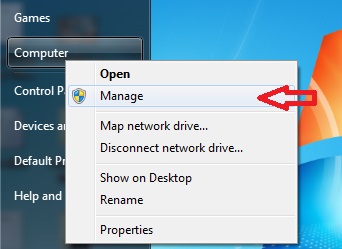
First of all, click the start button in the bottom right-hand corner, right-click at the Computer (コンピューター) button, select 管理(manage):
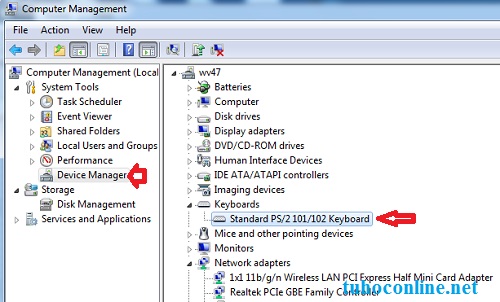
In the new window, select デバイスマネージャー (device manager), select キーボード (keyboard), double click at 標準PS/2 101/102 キーボード (standard PS/2 101/102 keyboard – If your current keyboard is English).

In the next window, select ドライバー(driver) and 更新 (こうしん update driver).
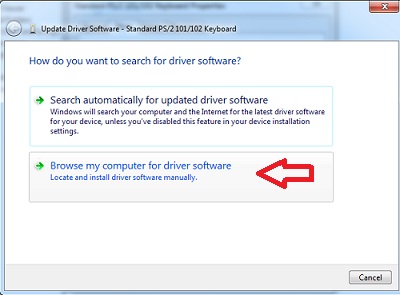
In the next window, select the second option.
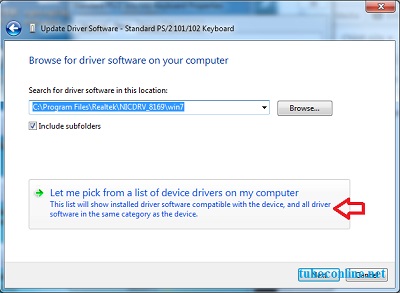
In the next window, click where the arrow points at.
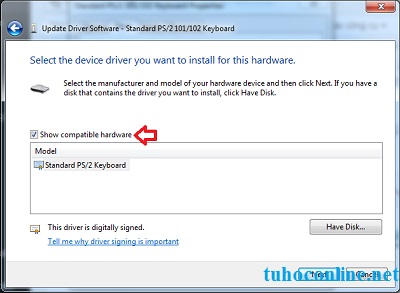
In the next window, uncheck the button: 互換性のあるパードウェア表示 (show compatible hardware), to show all drivers.
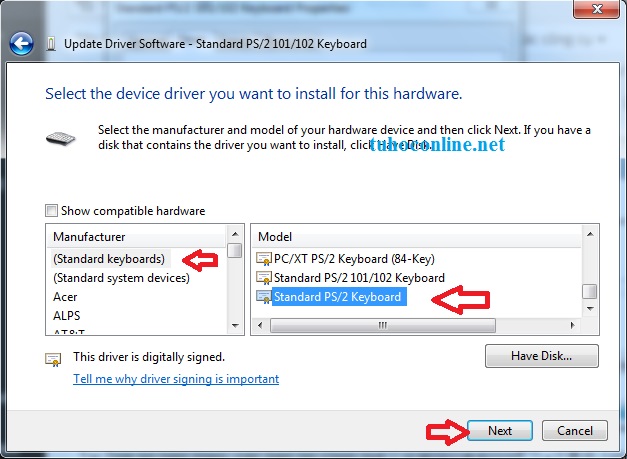
Choose Standard keyboards, on the right section, select Japanese PS/2 Keyboard (106/109 keys) to change into Japanese keyboard, or Standard PS/2 101/102 Keyboard for English keyboard (about 101 keys)
Click the next button in the next windows then restart the computer and there you have it!
If the above method doesn’t work, you can select the keyboard in the list by scrolling down and select the keyboard manufacturer, then select Japanese keyboard (109 keys) or English keyboard (101 keys)
Check out other articles : Japanese keyboard
Good luck!
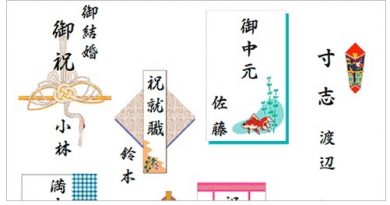
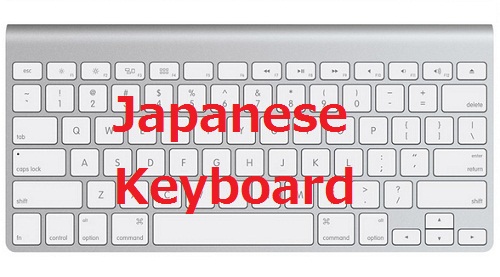
Hi,
Thank you for posting this…it helped me…!
is there any command/script you know which can be used at scale?
i don’t understand your question but i usually use 半角 key to change the keyboard typing mode, ust F7 as a fast convert to Katakana 🙂
Wondering if is there any way to automate the above solution using command/script? as I have few hundred machines to apply this solution.
you can automate this by making a script (export to .exe file) with autoIt
sorry, i’m not familiar with this tool. you know command to change ps/2 keyboard to Japanese?
sorry, i don’t think there is such command
Wonderful solution. Thank you very much